I'm new to HTML/CSS, so I'm still working out the tags and their uses... This is what my page looks like atm.
This is the goal- sorry for the bad paint drawing..
I want to increase the size of the buttons, "+" and "-", and make them closer to the dropdown, and to the right of the dropdown...Currently, I can only get it this near.
<button type="button" class="button6" id="add_service">+</button>
<button type="button" class="button6" id="delete_row">-</button>
This is the HTML code I have for it. I have a header in CSS to link to, and I've been playing around with it, but I can't get the alignment right...How can I get it to look similar to my paint drawing?
CSS :
.button6 {
text-align: right;
content: "\00a0 \00a0 ";
}