I'm using python 3.6. Pip is installed along with python. Seems like pip isn't showing up. Tried various solutions available here nothing worked. Please help me solve this.
Verifications done:
Path is set as C:\Program Files\Python36\Scripts
Added host entries for all 3
PIP error:
C:\Users\>pip
Traceback (most recent call last):
File "c:\program files\python36\lib\runpy.py", line 193, in _run_module_as_main
"__main__", mod_spec)
File "c:\program files\python36\lib\runpy.py", line 85, in _run_code
exec(code, run_globals)
File "C:\Program Files\Python36\Scripts\pip.exe\__main__.py", line 5, in <module>
ImportError: cannot import name 'main'
Tried solutions:
pip install --trusted-host pypi.python.org --trusted-host pypi.org --trusted-host files.pythonhosted.org {package name}
C:\Users\>pip
Traceback (most recent call last):
File "c:\program files\python36\lib\runpy.py", line 193, in _run_module_as_main
"__main__", mod_spec)
File "c:\program files\python36\lib\runpy.py", line 85, in _run_code
exec(code, run_globals)
File "C:\Program Files\Python36\Scripts\pip.exe\__main__.py", line 5, in <module>
ImportError: cannot import name 'main'
C:\Users>python3 -m pip uninstall pip setuptools
'python3' is not recognized as an internal or external command,
operable program or batch file.
C:\Users>python
Python 3.6.5 (v3.6.5:f59c0932b4, Mar 28 2018, 17:00:18) [MSC v.1900 64 bit (AMD64)] on win32
Type "help", "copyright", "credits" or "license" for more information.
>>> python3 -m pip uninstall pip setuptools
File "<stdin>", line 1
python3 -m pip uninstall pip setuptools
^
SyntaxError: invalid syntax
>>> python3 -m pip uninstall pip setuptools
File "<stdin>", line 1
python3 -m pip uninstall pip setuptools
^
SyntaxError: invalid syntax
>>> pip install --trusted-host pypi.python.org --trusted-host pypi.org --trusted-host files.pythonhosted.org {package name}
File "<stdin>", line 1
pip install --trusted-host pypi.python.org --trusted-host pypi.org --trusted-host files.pythonhosted.org {package name}
^
SyntaxError: invalid syntax
>>>
Using below version
C:\Users\>python
Python 3.6.5 (v3.6.5:f59c0932b4, Mar 28 2018, 17:00:18) [MSC v.1900 64 bit (AMD64)] on win32
Type "help", "copyright", "credits" or "license" for more information.