NSNotificationCenter in swift 4.0? What needs to be set for a label to appear when dragging?
As shown in the picture two?
NSNotificationCenter in swift 4.0? What needs to be set for a label to appear when dragging?
As shown in the picture two?
For adding custom content UI to your notifications (both local and remote), you need to use Notification Content Extension.
With Notification Content Extension, you can add whatever custom interface you want to add to the notifications.
The custom UI appears on expanding the notification in the notification center.
This feature is available from iOS-10
https://medium.freecodecamp.org/ios-10-notifications-inshorts-all-in-one-ad727e03983a - Detailed discussion on notifications content extension and other concepts.
https://github.com/pgpt10/RichNotificationSample - A full-fledged example for implementing Notification content extension.