I need to know how to run an Android emulator automatically from Eclipse.
Any ideas?
Once you have installed ADT, you need to define an ADT launch configuration, in order for your project to execute itself as an Android executable.
Then, do not forget to To go in Eclipse->Preferences->Run/Debug->Launching.
In the “Launch Operation” subsection, select “Always launch the previously launched application”:
There are two ways for that..
Launch AVD from Menu bar
Steps :
Launch AVD from Run Configuration
Steps :