I am trying to create a very simple button in Unity, using the information provided in this question but after a multitude of attempts it won't seem to work.
I have a "button" object, with a SpriteRenderer and BoxCollider2D component, a Physics2DRaycaster attached to my main camera, and the following code attached to the object:
using UnityEngine;
using UnityEngine.EventSystems;
using System.Collections;
public class ButtonController : MonoBehaviour, IPointerClickHandler
{
// Use this for initialization
void Start () {
}
// Update is called once per frame
void Update () {
}
public void OnPointerClick(PointerEventData eventData)
{
Debug.Log("Clicked" + eventData.pointerCurrentRaycast.gameObject.name);
}
}
This is the scene, there is clearly nothing obstructing the button:
There is only the button and the camera in the scene:
And these are the components attached to both the camera and the button:
I'm aware this isn't strictly the kind of question to ask on here but it's been several days now and this should have been something very simple but can not for the life of me see what's gone wrong.