Not sure if anyone has come across this. I'm using PrismJS syntax highlighter to highlight code. Application is written in Reactjs and what I'm trying to do is inside a WYSIWYG editor I'm wrapping user selected text with pre + code when user wants to insert code block. PrismJS seems to tokenize elements correctly as you would expect:
But as you can probably see from the image above, everything is put into a single line. Rather then nice code block:
I'm not sure what's wrong, using css from prismjs site:
code[class*="language-"],
pre[class*="language-"] {
color: black;
background: none;
text-shadow: 0 1px white;
font-family: Consolas, Monaco, 'Andale Mono', 'Ubuntu Mono', monospace;
text-align: left;
white-space: pre;
word-spacing: normal;
word-break: normal;
word-wrap: normal;
line-height: 1.5;
-moz-tab-size: 4;
-o-tab-size: 4;
tab-size: 4;
-webkit-hyphens: none;
-moz-hyphens: none;
-ms-hyphens: none;
hyphens: none;
}
pre[class*="language-"]::-moz-selection,
pre[class*="language-"] ::-moz-selection,
code[class*="language-"]::-moz-selection,
code[class*="language-"] ::-moz-selection {
text-shadow: none;
background: #b3d4fc;
}
pre[class*="language-"]::selection,
pre[class*="language-"] ::selection,
code[class*="language-"]::selection,
code[class*="language-"] ::selection {
text-shadow: none;
background: #b3d4fc;
}
@media print {
code[class*="language-"],
pre[class*="language-"] {
text-shadow: none;
}
}
/* Code blocks */
pre[class*="language-"] {
padding: 1em;
margin: .5em 0;
overflow: auto;
}
:not(pre) > code[class*="language-"],
pre[class*="language-"] {
background: #f5f2f0;
}
/* Inline code */
:not(pre) > code[class*="language-"] {
padding: .1em;
border-radius: .3em;
white-space: normal;
}
.token.comment,
.token.prolog,
.token.doctype,
.token.cdata {
color: slategray;
}
.token.punctuation {
color: #999;
}
.namespace {
opacity: .7;
}
.token.property,
.token.tag,
.token.boolean,
.token.number,
.token.constant,
.token.symbol,
.token.deleted {
color: #905;
}
.token.selector,
.token.attr-name,
.token.string,
.token.char,
.token.builtin,
.token.inserted {
color: #690;
}
.token.operator,
.token.entity,
.token.url,
.language-css .token.string,
.style .token.string {
color: #9a6e3a;
background: hsla(0, 0%, 100%, .5);
}
.token.atrule,
.token.attr-value,
.token.keyword {
color: #07a;
}
.token.function,
.token.class-name {
color: #dd4a68;
}
.token.regex,
.token.important,
.token.variable {
color: #e90;
}
.token.important,
.token.bold {
font-weight: bold;
}
.token.italic {
font-style: italic;
}
.token.entity {
cursor: help;
}
EDIT: