When I change small thing in XML layout files like maxLength of a TextInputEditText I need to clean project to let AS pickup change.
Structure of res folders is:
res
- layout
- drawables
- ...
No more subfolders. AS 3.1.1, Gradle 4.6. I tried to add this in gradle:
sourceSets {
main.res.srcDirs = [
'src/main/res/anim',
'src/main/res/color',
'src/main/res/drawable',
'src/main/res/drawable-hdpi',
'src/main/res/drawable-mdpi',
'src/main/res/drawable-xhdpi',
'src/main/res/drawable-xxhdpi',
'src/main/res/drawable-xxxhdpi',
'src/main/res/menu',
'src/main/res/mipmap-dpi',
'src/main/res/mipmap-hdpi',
'src/main/res/mipmap-mdpi',
'src/main/res/mipmap-xhdpi',
'src/main/res/mipmap-xxhdpi',
'src/main/res/mipmap-xxxhdpi',
'src/main/res/raw',
'src/main/res/values',
'src/main/res/values-land',
'src/main/res/values-large',
'src/main/res/values-v21',
'src/main/res/valuesw820dp',
'src/main/res/xml',
'src/main/res/layout',
'src/main/res']
}
Is there a way to prevent cleaning the project every time for change to take effect?
So whenever I make a change to the XML files and run the app, I should see my change but I have to clean the project every time and its getting annoying.