My Mac computer has Python 3.6 and Python 2.7 and I have successfully installed the basic modules such as numpy, scipy and matplotlib, for example, by doing the routine pip install and pip3 install. My Python 3.6 works totally well in Anaconda-Jupiter-Notebook, IDLE and Terminal, while Python 2.7 works only in terminal but not in IDLE.
Then for version check I tried
pip --version
Returning: pip 10.0.1 from /Library/Frameworks/Python.framework/Versions/2.7/lib/python2.7/site-packages/pip (python 2.7)
pip3 --version
Returning: pip 10.0.1 from /Users/son520804/anaconda3/lib/python3.6/site-packages/pip (python 3.6)
Then,
which python2
Returning: /Library/Frameworks/Python.framework/Versions/2.7/bin/python2
which pip2
Returning: /Library/Frameworks/Python.framework/Versions/2.7/bin/pip2
How could I resolve this issue and enable the Python 2.7 idle to import the modules? Much appreciated for your help.