I have installed Python 3 via Anaconda 3 to my PC which runs Windows10.
In trying to install pattern I get an error message:
(base) C:\Users\Alienware\Documents>pip install pattern
Collecting pattern
Using cached https://files.pythonhosted.org/packages/bf/50/d09941d53416f2a86676bd0dc341d5968b599a763b73f5d13f51c57b5641/pattern-2.6.zip
Complete output from command python setup.py egg_info:
Traceback (most recent call last):
File "<string>", line 1, in <module>
File "C:\Users\ALIENW~1\AppData\Local\Temp\pip-install-w36z8q7u\pattern\setup.py", line 40
print n
^
SyntaxError: Missing parentheses in call to 'print'
----------------------------------------
Command "python setup.py egg_info" failed with error code 1 in C:\Users\ALIENW~1\AppData\Local\Temp\pip-install-w36z8q7u\pattern\
Moreover at Github (https://github.com/clips/pattern) it is stated that:
Pattern supports Python 2.7 and Python 3.6+. The Python 3 version is currently only available on the development branch.
But how do I access the 'development branch'?
On the other hand, I have successfully installed pattern3 to use with Python 3 but I can not find documentation for pattern3 (compatible with Python 3) using Google.
Update
@Roshan, I am running into an exception. See below: