I would like to draw a particular shape in Main.storyboard. It should look like this:
This shape does not have to be created programmatically. The shape will always be the same, and the text inside the shape will always be the same. This shape should appear in front of the other items in the View Controller (so that the entire shape is always visible). In addition, when the user taps anywhere outside of the shape, the shape should disappear. Within the View Controller, this shape will be relatively small overall. How can I do this? Thanks.