Just downloaded the new xCode 10.0 and saw that the old statusBarStyle has been deprecated since iOS 9.0.
Warning: Setter for 'statusBarStyle' was deprecated in iOS 9.0: Use -[UIViewController preferredStatusBarStyle]
Deprecated code:
UIApplication.shared.statusBarStyle = .default
I tried using self.preferredStatusBarStyle, but found out the property is only a getter. So anyone knows how to set the statusBarStyle?
Edit
I want to change the statusBarStyle inside a function, where a user can switch between different themes. For example:
func changeStatusBar(toDarkMode: Bool) {
if toDarkMode {
// Set to light statusBarStyle
} else {
// Set to default
}
}