This is because you haven't installed jupyter notebook in that environment. Activate your environment and type where jupyter. Most probably, you'll see C:\Software\Anaconda\Scripts\jupyter.exe
Then type path. You should see something like PATH=c:\Software\Anaconda\envs\<your env>; ... long output ;c:\Software\Anaconda; ...
The cmd interpreter searches for jupyter executable first in current directory, then in directories, listed in PATH. It launches the first one, which it has found.
That's why first entries in PATH are related to your environment.
If the jupyter will be found somewhere else, it will be successfully launched, but obviously will have no idea about your separate environment.
This can be solved by conda install jupyter in your environment.
See also this question