I have two file's with 3 GB each to do a comparison and store the difference data into third file.
Following is the sample data.
File 1: June_01_2018.csv
File 2: June_02_2018.csv
Note: I want to store the difference into the third file with the column headers.
Expected Result: The third file should contain the records from ID 11 to 15 with the column headers.
My try: fc command in command prompt,
>fc June_01_2018.csv June_02_2018.csv > June_Diff.csv
But getting unexpected result: