Apple announced a new Dark Mode for Xcode 10. I've downloaded the beta but now I can't find any option to turn it on. I'm currently on macOS 10.13 High Sierra.
Asked
Active
Viewed 5.0k times
2 Answers
92
On macOS 10.13 High Sierra and earlier
The Dark Mode is only available on macOS 10.14 Mojave.
On macOS 10.14 Mojave and later
1. On Installation: You'll get asked for the appearance as part of the installation of Mojave.
2. After Installation: If you want to change it afterwards go to System Preferences > General and change the Appearance.
2b. On macOS Catalina: You get even a third option to change the appearance automatically based on your Nightshift preferences.
Lukas Würzburger
- 6,543
- 7
- 41
- 75
-
2in this way i should turn on dark mode for the whole OS. isn't there a way to open only XCode in dark mode? – marcopiii Aug 12 '19 at 20:38
-
As far as I know, no. But for Xcode you have at least the option to change the editor theme. – Lukas Würzburger Aug 13 '19 at 13:57
12
If you use macOS Mojave (10.14.+), you can enable Dark Mode only for Xcode 10 using this command line.
defaults write com.apple.dt.Xcode NSWindowDarkChocolate -bool true
Workaround:
defaults write com.apple.dt.Xcode _NSSystemAppearanceOverride DarkAppearance
Source (Steve Troughton-Smith's tweet)
Maximelc
- 2,384
- 1
- 21
- 17
-
You should mention that this only makes some elements "dark", but it isn't actually usable. – Jonathan Taylor Aug 12 '18 at 15:38
-
@JonathanTaylor Did you tried with Xcode 10 on Mojave ? Xcode on version < macOS 10.14 will make only some elements dark like you said. That's why I write "If you use on macOS Mojave" ;) – Maximelc Aug 13 '18 at 07:34
-
2@Maximelc not working. I have Light mode enabled and this command doesn't make the Xcode dark (Mojave 10.14/Xcode 10.0) – Roman Slyepko Sep 25 '18 at 06:22
-
1@RomanSlyepko - https://twitter.com/stroughtonsmith/status/1009385685248245760?lang=da – Kaisp Sep 25 '18 at 07:45
-
-
-
3