I have recycler-view with items in it and can be scrolled vertically. Currently what i achieved is items are added one after another like a list. By i need to place them side by side.
Like the image below
And my output is
My recycler-view setup code:
topicAdapter = new TopicAdapter(topicList, getActivity());
topicListView.setLayoutManager(new LinearLayoutManager(getActivity()));
topicListView.setAdapter(topicAdapter);
and adapter code is:
public class TopicAdapter extends RecyclerView.Adapter<TopicAdapter.CategoryViewHolder> {
private List<Topic> topicList;
Context context;
public TopicAdapter(List<Topic> topicList, Context context) {
this.topicList = topicList;
this.context = context;
}
@Override
public CategoryViewHolder onCreateViewHolder(ViewGroup parent, int viewType) {
//inflate the layout file
View groceryProductView = LayoutInflater.from(parent.getContext()).inflate(R.layout.item_suggested_topics, parent, false);
CategoryViewHolder holder = new CategoryViewHolder(groceryProductView);
return holder;
}
@Override
public void onBindViewHolder(CategoryViewHolder holder, final int position) {
holder.txtview.setText(topicList.get(position).getName());
}
@Override
public int getItemCount() {
return topicList.size();
}
public class CategoryViewHolder extends RecyclerView.ViewHolder {
TextView txtview;
public CategoryViewHolder(View view) {
super(view);
txtview = view.findViewById(R.id.titleView);
}
}
}