I use Eclipse for Java, Python, C(++) and so on. I'm accustomed to Vim and the dark color schemes. The default white background just hurts my eyes. And that's a real problem. It doesn't seem Eclipse supports any schemes? I tried a Plugin but it doesn't seem to work for MacOS and Eclipse 3.3.2.
Is there any better option for some color support?
Thanks, wishi