I have generated the following plot with matplotlib from Jupyter. The plots have the same x-axis so I want to merge them, i.e. to have a common x-axis for both the plots.
 This is the code I have used. How to integrate the result in this code?
This is the code I have used. How to integrate the result in this code?
import numpy as np
import pandas as pd
from scipy.optimize import curve_fit
import matplotlib.pyplot as plt
from matplotlib.ticker import MultipleLocator
from matplotlib.colors import ListedColormap, LinearSegmentedColormap
file1 = '1.dat'
file2 = '1SED.dat'
data1 = pd.read_csv(file1, delimiter='\s+', header=None, engine='python')
data1.columns = ['Wavelength','Obs.Flux','Obs.Error','Flux','Error','FluxMod','Fitted','Excess','(F-Fm)']
data2 = pd.read_csv(file2, delimiter='\s+', header=None, engine='python')
data2.columns = ['wave','cflux']
def fit_data():
fig = plt.figure(1,figsize=(10,9))
plt.subplot(211)
np.linspace(1000,3E4)
plt.plot(data2['wave'], data2['cflux'], color='cornflowerblue', linestyle= '-', lw=0.5)
plt.scatter(data1['Wavelength'], data1['Obs.Flux'], marker='o', color='red', s=75)
#plt.xlabel('$\lambda (\AA)$',size=15)
plt.ylabel('$F_{\lambda} (erg/cm^{2}/s/\AA)$',size=15)
plt.yscale('log')
plt.xscale('log')
plt.ylim(1E-18,4E-17)
plt.xlim(1000,2E4)
plt.title('Star No. 1')
plt.subplot(212)
plt.plot(data1['Wavelength'], data1['(F-Fm)'], marker='o', color='red')
plt.plot(data1['Wavelength'], data1['(F-Fm)'], linestyle='-', color='red', lw=1.5)
plt.xlabel('$\lambda (\AA)$',size=15)
plt.xscale('log')
plt.savefig("1SED")
plt.show()
plt.close()
fit_data()
I tried using the edit you suggested and have received the following error
TypeError Traceback (most recent call last)
<ipython-input-8-d43e496e030f> in <module>()
32 plt.close()
33
---> 34 fit_data()
<ipython-input-8-d43e496e030f> in fit_data()
16 #... other commands to be applied on ax1
17
---> 18 ax2 = fig.add_subplot(212, sharex=True)
19 ax2.plot(data1['Wavelength'], data1['(F-Fm)'], marker='o', color='red')
20 ax2.plot(data1['Wavelength'], data1['(F-Fm)'], linestyle='-', color='red', lw=1.5)
~/anaconda3/lib/python3.6/site-packages/matplotlib/figure.py in add_subplot(self, *args, **kwargs)
1072 self._axstack.remove(ax)
1073
-> 1074 a = subplot_class_factory(projection_class)(self, *args, **kwargs)
1075
1076 self._axstack.add(key, a)
~/anaconda3/lib/python3.6/site-packages/matplotlib/axes/_subplots.py in __init__(self, fig, *args, **kwargs)
71
72 # _axes_class is set in the subplot_class_factory
---> 73 self._axes_class.__init__(self, fig, self.figbox, **kwargs)
74
75 def __reduce__(self):
~/anaconda3/lib/python3.6/site-packages/matplotlib/axes/_base.py in __init__(self, fig, rect, facecolor, frameon, sharex, sharey, label, xscale, yscale, axisbg, **kwargs)
496 self._sharey = sharey
497 if sharex is not None:
--> 498 self._shared_x_axes.join(self, sharex)
499 if sharex._adjustable == 'box':
500 sharex._adjustable = 'datalim'
~/anaconda3/lib/python3.6/site-packages/matplotlib/cbook/__init__.py in join(self, a, *args)
1493
1494 for arg in args:
-> 1495 set_b = mapping.get(ref(arg))
1496 if set_b is None:
1497 set_a.append(ref(arg))
TypeError: cannot create weak reference to 'bool' object