I can't figure out how to change these blue links Gmail is adding to the email I'm trying to code.
I've searched online and implemented their fixes but to no avail.
Here's my code.
<th class="small-12 large-6 last columns text-right show-for-large" valign="middle" style="Margin:0 auto;color:#fff;font-family:'Open Sans',sans-serif;font-size:16px;font-weight:400;line-height:1.3;margin:0 auto;padding:0;padding-bottom:16px;padding-left:8px;padding-right:16px;padding-top:16px;text-align:right;width:274px">
<a href="https://website.com/wealth" style="Margin:0;color:#fff!important;font:inherit;font-family:'Open Sans',sans-serif;font-size:10px!important;font-weight:400;line-height:1.75;margin:0;padding:0;pointer-events:none;text-align:left;text-decoration:none!important">Wealth</a>
<a href="https://discover.website.io/" style="Margin:0;color:#fff!important;font:inherit;font-family:'Open Sans',sans-serif;font-size:10px!important;font-weight:400;line-height:1.75;margin:0;padding:0;pointer-events:none;text-align:left;text-decoration:none!important">News</a>
<a href="https://website.com/contact" style="Margin:0;color:#fff!important;font:inherit;font-family:'Open Sans',sans-serif;font-size:10px!important;font-weight:400;line-height:1.75;margin:0;padding:0;pointer-events:none;text-align:left;text-decoration:none!important">Contact Us</a>
</th>