Ideally, there is a CI/CD pipeline in place to propagate changes (code, database schema, etc.) upstream the environments (e.g. development, test, staging, production, etc.), including BVT tests, to prevent breaking things.
Find below a couple of options to propagate this change:
--- Option 1 ---
One approach would be connecting to the Azure SQL server/database via SSMS (SQL Server Management Studio, version 17.2 for example) and running a T-SQL script such as the example below (change the table name and debug prints), where it is adding the LogType column to an existing table named dbo.Customer.
Moreover, this script can be executed in the Azure Portal as well by navigating to the Azure SQL database > Query editor (Preview) and running the script.
IF EXISTS(SELECT * FROM sys.columns WHERE object_id = OBJECT_ID('dbo.Customer') AND name='LogType')
BEGIN
PRINT 'Column LogType already exists on table dbo.Customer and it is configured properly.'
END
ELSE
BEGIN
PRINT 'Adding column LastName to table dbo.Customer...'
ALTER TABLE dbo.Customer
ADD LogType VARCHAR(100) NOT NULL
END
PRINT '--- DONE ---'
GO
--- Option 2 ---
Another option would be manually adding the LogType column to the table, which can be accomplished by connecting to the Azure SQL server/database using SSMS, right-click the table name and choosing design. Then, adding the new column.