I get this error when running my app in intelliJ:
[error] (ABCThread-1) java.lang.OutOfMemoryError: Java heap space
Therefore, I am trying to set the heap size when i run my scala app from SBT Console / SBT Action:
I use the following : found here: Increase JVM heap size for Scala?
However i get the error:
scala> -J-Xmx2g
<console>:12: error: object - is not a member of package scala
scala -J-Xmx2g
^
<console>:12: error: not found: value J
scala -J-Xmx2g
^
<console>:12: error: not found: value Xmx2g
scala -J-Xmx2g
^
any idea? thnks