I have a UWP app published to the Store and works great. The latest version I submitted to the store worked fine in Debug and Release builds locally, it passes the Windows App Cert Kit tests, it passes the Store certification process but it crash at runtime when I (or everyone else) download it from the store. The Store's Health report gives me a useless (at least for me) stack trace. What I did to fix the issue was to submit a previous version and guess what... same errors, that submit was the previous, working version. Here is the stack trace from the Health report:
Frame Image Function Offset
0 KERNELBASE.dll RaiseFailFastException 0x0000000000000074
1 mrt100_app.dll System::Runtime::EH.GetRuntimeException 0x0000000000000014
2 mrt100_app.dll System::Runtime::EH.GetClasslibException 0x0000000000000045
3 mrt100_app.dll System::Runtime::EH.RhThrowHwEx 0x0000000000000063
4 mrt100_app.dll RhpThrowHwEx2 0x0000000000000000
5 mrt100_app.dll System::Runtime::TypeCast.AreTypesEquivalentInternal 0x0000000000000071
6 mrt100_app.dll System::Runtime::TypeCast.AreTypesEquivalent 0x0000000000000009
7 null Internal::Runtime::TypeLoader::RuntimeTypeHandleEqualityComparer.Equals 0x0000000000000047
8 null System::Collections::Generic::Internal::Dictionary$2_System::RuntimeTypeHandle,System::Int32_.FindEntry 0x0000000000000096
9 null System::Collections::Generic::Internal::Dictionary$2_System::RuntimeTypeHandle,System::Int32_.TryGetValue 0x0000000000000011
10 null System::Runtime::InteropServices::McgModuleManager.InsertDataIntoDictionary 0x0000000000000089
11 null System::Runtime::InteropServices::McgModuleManager.Initialize 0x0000000000000240
12 myapp.mcginterop.dll Mcg::StartupCodeTrigger.Initialize 0x0000000000000038
**13 myapp.exe $ILCT$::$ILT$MainMethodType$.NewMainMethod 0x000000000000000B**
14 myapp.dll RHBinder__ManagedInitAndLaunch 0x0000000000000020
15 myapp.dll RHBinder__ShimExeMain 0x000000000000000D
16 kernel32.dll BaseThreadInitThunk 0x0000000000000014
17 ntdll.dll RtlUserThreadStart 0x0000000000000021