So I'm building a web shop cart (using Bootstrap 4.1) and I have to make a list of items in the cart with quantity, the price and total-price... I've decided to use a table for this and ran into an following problem:
I'm trying to make a table that has to look like this:
and my best attempt gave me a table that looks like this..:

My question to you fellow internet strangers is how do I make the table borders surounding the "quantity" to look like in the first picture??? and how do I merge the last cells to get the total price (23,97 €) alighned in the middle of the table like in the first picture??
P.S. Is using a table even a corect choice or should I have used a different element like an or ?
Thanks in advance fellow spacemans :)
My Code: HTML:
<div class="table-responsive">
<table class="table">
<thead>
<tr>
<th scope="col"> </th>
<th scope="col">Product</th>
<th scope="col">Quantity</th>
<th scope="col">Price</th>
</tr>
</thead>
<tbody>
<tr>
<th scope="row">#</th>
<td>100 % Mango</td>
<td>1 X</td>
<td>12.99 €</td>
</tr>
<tr>
<th scope="row">#</th>
<td>Vanilla</td>
<td>2 x</td>
<td>10.98 €</td>
</tr>
</tbody>
</table>
</div>
SCSS:
.table {
border-right: 1px solid #000000;
background-color: transparent;
color: #000000;
text-align: center;
thead {
font-family: 'Alegreya', serif;
border: none;
th {
border: none;
}
}
tbody {
font-weight: 700;
text-transform: uppercase;
border: none;
font-size: 1.5rem;
th, td {
border: none;
&:nth-child(3) {
border-right: 2px solid #000000;
border-left: 2px solid #000000;
}
}
}
}