I'm trying to make an object "sticky" between 2 divs. So far, what I've been able to find only allows me to make an object sticky after a div, but not also before another div.
I'm not very familiar with Javascript, and I've looked around at many other questions on If/else statements combined with and (&&)/or (||) operators (+ tried to find out how to format these statements in general), but so far, no dice.
I tried modifying the code from w3schools here (as seen below): https://www.w3schools.com/howto/tryit.asp?filename=tryhow_js_navbar_sticky
What I was trying to achieve here was the sticky class being removed from the navbar after someone scrolls down and hits the top of the footer. The sticky class is also removed once the viewer scrolls up past the navbar.
if ((window.pageYOffset < sticky) works, but (window.pageYOffset >= sticky2) does not, and I'm really not sure why despite trying a few different variants (e.g. I've also tried: if (window.pageYOffset >= sticky) && (window.pageYOffset < sticky2)).
Could someone point me in the right direction? Thank you very much!
<!DOCTYPE html>
<html>
<head>
<meta name="viewport" content="width=device-width, initial-scale=1">
<style>
body {
margin: 0;
font-size: 28px;
}
.header {
background-color: #f1f1f1;
padding: 30px;
text-align: center;
}
#navbar {
overflow: hidden;
background-color: #333;
}
#navbar a {
float: left;
display: block;
color: #f2f2f2;
text-align: center;
padding: 14px 16px;
text-decoration: none;
font-size: 17px;
}
#navbar a:hover {
background-color: #ddd;
color: black;
}
#navbar a.active {
background-color: #4CAF50;
color: white;
}
.content {
padding: 16px;
}
.sticky {
position: fixed;
top: 0;
width: 100%;
}
.sticky + .content {
padding-top: 60px;
}
</style>
</head>
<body>
<div class="header">
<h2>Scroll Down</h2>
<p>Scroll down to see the sticky effect.</p>
</div>
<div id="navbar">
<a class="active" href="javascript:void(0)">Home</a>
<a href="javascript:void(0)">News</a>
<a href="javascript:void(0)">Contact</a>
</div>
<div class="content">
<h3>Sticky Navigation Example</h3>
<p>The navbar will stick to the top when you reach its scroll position.</p>
<p>Some text to enable scrolling.. Lorem ipsum dolor sit amet, illum definitiones no quo, maluisset concludaturque et eum, altera fabulas ut quo. Atqui causae gloriatur ius te, id agam omnis evertitur eum. Affert laboramus repudiandae nec et. Inciderint efficiantur his ad. Eum no molestiae voluptatibus.</p>
<p>Some text to enable scrolling.. Lorem ipsum dolor sit amet, illum definitiones no quo, maluisset concludaturque et eum, altera fabulas ut quo. Atqui causae gloriatur ius te, id agam omnis evertitur eum. Affert laboramus repudiandae nec et. Inciderint efficiantur his ad. Eum no molestiae voluptatibus.</p>
<p>Some text to enable scrolling.. Lorem ipsum dolor sit amet, illum definitiones no quo, maluisset concludaturque et eum, altera fabulas ut quo. Atqui causae gloriatur ius te, id agam omnis evertitur eum. Affert laboramus repudiandae nec et. Inciderint efficiantur his ad. Eum no molestiae voluptatibus.</p>
<p>Some text to enable scrolling.. Lorem ipsum dolor sit amet, illum definitiones no quo, maluisset concludaturque et eum, altera fabulas ut quo. Atqui causae gloriatur ius te, id agam omnis evertitur eum. Affert laboramus repudiandae nec et. Inciderint efficiantur his ad. Eum no molestiae voluptatibus.</p>
<p>Some text to enable scrolling.. Lorem ipsum dolor sit amet, illum definitiones no quo, maluisset concludaturque et eum, altera fabulas ut quo. Atqui causae gloriatur ius te, id agam omnis evertitur eum. Affert laboramus repudiandae nec et. Inciderint efficiantur his ad. Eum no molestiae voluptatibus.</p>
<p>Some text to enable scrolling.. Lorem ipsum dolor sit amet, illum definitiones no quo, maluisset concludaturque et eum, altera fabulas ut quo. Atqui causae gloriatur ius te, id agam omnis evertitur eum. Affert laboramus repudiandae nec et. Inciderint efficiantur his ad. Eum no molestiae voluptatibus.</p>
<p>Some text to enable scrolling.. Lorem ipsum dolor sit amet, illum definitiones no quo, maluisset concludaturque et eum, altera fabulas ut quo. Atqui causae gloriatur ius te, id agam omnis evertitur eum. Affert laboramus repudiandae nec et. Inciderint efficiantur his ad. Eum no molestiae voluptatibus.</p>
</div>
<div id="footer">Footer here<br>
addasasd
<br>
radadsad
<br>
Footer here<br>
addasasd
<br>
radadsad
<br>
Footer here<br>
addasasd
<br>
radadsad
<br>
Footer here<br>
addasasd
<br>
radadsad
<br>Footer here<br>
addasasd
<br>
radadsad
<br></div>
<script>
window.onscroll = function() {myFunction()};
var navbar = document.getElementById("navbar");
var sticky = navbar.offsetTop;
var footer = document.getElementbyId("footer");
var sticky2 = footer.offsetTop;
function myFunction() {
if (window.pageYOffset >= sticky) {
navbar.classList.add("sticky");
} if ((window.pageYOffset < sticky) || (window.pageYOffset >= sticky2)) {
navbar.classList.remove("sticky");
}
}
</script>
</body>
</html>
Below is a screenshot of an error I'm encountering despite using basically the same code: