Is there any proper way to using getting url in cmd as argument along testcases.py file?
I am running below commmand in cmd to run test cases of python file: testcases.py "any url"
testcases.py have coding:
class JSAlertCheck(unittest.TestCase):
def setUp(self):
self.driver = webdriver.Chrome("E:\chromedriver.exe")
self.url = sys.argv[1]
def test_Case1(self):
driver = self.driver
def tearDown(self):
self.driver.quit()
if __name__ == "__main__":
unittest.main(sys.argv[1])