I have created a database through a task script in SSIS. When I later try to connect to that database through the Connection Manager I am told that the Connection Manager does not exist. The database is there in the server.
How can I establish the connection to the database to load the data after I've created a new DB in the script?
Error: The connection "Data Source=..;Initial Catalog=8888888;Provider=SQLNCLI11.1;Integrated Security=SSPI;Auto Translate=False;" is not found. This error is thrown by Connections collection when the specific connection element is not found.
From the Microsoft Forums The connection "" is not found from..
Similar question: SSIS Connection not found in package