I am new to VSTS and trying to sync my Github repos to the VSTS environment to completely integrate my working environment to it. I want to sync my Github repos to update whatever changes made on VSTS. This procedure is very confusing.
I followed this link: http://intranoggin.com/Blog/February-2017/Synchronizing-code-between-GitHub-and-VSTS.aspx
The new interface does not totally reflect the tutorial, but I was able to follow most parts. I did the followings:
I create a new definition of Builds
link it to my github repo
set access tokens
set task commands just as stated in the tutorial link above
save the definition and create a queue that runs the task
This worked well when I made changes a single branch in Github.
But what I am trying to do eventually is:
I want it to sync with the Repo itself including all Branches. So, if I create a new branch for Pull Request, I want it to get applied to VSTS automatically.
I really need help from someone who already has been using VSTS and knows how to make a complete Sync with Github repos and VSTS