I just installed spf13 vim on my machine with CentOS. One thing I noticed is that I was not able to set "syntax on" by default.
The difference are the parenthesis color and the GLOB color. The default color is very light on my monitor, so really want to set syntax on by default.
I am not sure what went wrong. Here is my ~/.vimrc.local
filetype plugin on
syntax on