I have ‘TortoiseSVN 1.10.0, Build 28176 - 64 Bit , 2018/04/14 08:00:32’ and it works in non Eclipse situations. I have read and followed most of the reverent post on Stackoverflow and others. Still no joy. I have added the SVN plugins, except for ‘JavaHl’ which failed after an hour of trying. My Eclipse is:
Eclipse Java EE IDE for Web Developers.
Version: Oxygen.3a Release (4.7.3a)
Build id: 20180405-1200
The current situation is:
When I try to add the Repository Location, I get:
I have also tried ‘file:///P:/SMC/TortoiseSVN/Projects/’ fails with the same message.
This is what TortoiseSVN gives me in a checkout dialog. When I look at the ‘Repository Browser’ I see:
I tried several other variations and none of them worked.
When I look under window→preferences→team→ SVN, I see:
I also do see an entry in the pull down for ‘Native JavaHL 1.8.11” but it gives the almost same error. Thanks in advance Cliff2310