Background:
Heya! I'm trying to generate a circuit board which has a subset of San Francisco printed on it. Most of the pieces of this are done, and I'm generating images that look like this:
The problem is that I am rendering lines which extend outside my hardcoded cutoff boundary (I am rendering lines which one side is in and one side is out of bounds).
Question:
Given a set of lines like this:
# x1,y1, x2,y2
10,10,40,40
80,80,120,120
How can I modify the co-ordinates of each line such that it 'cuts off' at a specific bound?
In the case above, the second line (which in original form) extends to (120,120), should only extend to (100,100) assuming bounds of 100,100.
Thoughts
Based on what I remember from high-school math, I should plug something into the formula y=mx+b yeah? Even then, how would I deal with an infinite gradient or the like?
Thanks for any and all help :D Puesdocode/python/Go preferred, but explanations just as graciously recieved.
<3 Tom