I'm new to ios programming and was going to start my first project but these two error messages were thrown when using Xcode 9.4.
- Failed to create provisioning file.
- No profiles for "(my Bundle Identifier) " were found
I don't have a developer's account and am using my personal apple id. Is this why these errors are showing? I looked up some ways to get rid of these but
- Changing the Bundle Identifier to something unique didn't work
- The destination it's running does not say "generic device"
I only plan to use Xcode locally using a simulator. Is there a way to get rid of this error message or can I just ignore it and keep developing my project?