I'm trying to deploy a shiny app to the shinyapps.io server, but keep getting an error relating to a custom-built package that is hosted in a private github repo owned by our organization (note that I have replaced the actual name of the package, company name, and private repo name in the error below):
error: Building package: [PACKAGE NAME]
################################ Begin Task Log
################################
################################# End Task Log
#################################
Error: Unhandled Exception: Child Task 530176316 failed: Error building
image: Error fetching [PACKAGE NAME] (1.0.2) source. Error accessing GitHub
repository ORGANIZATION/PRIVATE_REPO. HTTP 404: Not Found
I know the repo link is good, because installing via devtools::install_github("ORGANIZATION/PRIVATE_REPO, auth_token = token works.
I'm an admin for the organization page, and also made sure that token has both repo and admin:org scope.
I've also made sure to tick "Private Repository Access" in my shinyapps.io account page as stated here.
Anyone have any thoughts on what I might be doing wrong??
Thanks!