My question is that i have a list of binary string like below :
list=<"1111","1010","1010","0011">
and an input string of binary value st1=1010. I want to Xor between :
st3=st1 Xor list<0>
then :
st3=st3 Xor list<1>
st3=st3Xor list <2>;
st3=st3 Xor list <3>;
where the operation will be st1 Xor with first key in keys list and the result Xor with the second key in keys list and the result Xor with the third key in keys list and so on . Can any one help me please? i have tried this code but it does not work as i expected :
foreach (string k in keys)
{
string st1 = textBox1.text;
string st2 = k;
string st3;
st3 = "";
//i wanted to make the length of both strings st1 and st2 equal
//here if the length of st1 greater than st2
if (st1.Length > st2.Length)
{
int n = st1.Length - st2.Length;
string pad = "";
for (int j = 1; j <= n; j++)
{ pad += 0; }
string recover = pad.ToString() + st2;
//this is my Xor operation that i made for string values
for (int counter = 0; counter < st1.Length; counter++)
{
if (st1[counter] != recover[counter])
{
st3 = st3 + '1';
}
else
{ st3 = st3 + '0'; }
}
listBox4.Items.Add("Xor :" + st3.ToString());
}
//here if st1 is less than st2
else if (st1.Length < st2.Length)
{
int nn = st2.Length - st1.Length;
string ppad = "";
for (int j = 1; j <= nn; j++)
{
ppad += 0;
}
string recover = ppad.ToString() + st1;
for (int counter = 0; counter < st2.Length; counter++)
{
if (st2[counter] != recover[counter])
{
st3 = st3 + '1';
}
else
{ st3 = st3 + '0'; }
}
listBox4.Items.Add("Xor :" + st3.ToString());}
//here if st1 equal st2
else
{
for (int counter = 0; counter < st1.Length; counter++)
{
if (st1[counter] != st2[counter])
{
st3 = st3 + '1';
}
else
{ st3 = st3 + '0'; }
}
listBox4.Items.Add("Xor :" + st3.ToString());
}
}