I currently have a bootstrap switch that allow users to toggle between "yes" or "no". I also have a "send" button. If the user toggle to the "yes" option, I want to collect a "true" value. If user toggle to the "no" option, I want to collect a "false" value and then send it to my Post web api method. However, I was only able to receive the "true" value even when the user toggle to "no"
However, I was only able to receive the "true" value even when the user toggle to "no"
$("#trueInput").bootstrapSwitch();
$('#saveButton').on('click', function () {
var collectedInput = $("#trueInput").val();
});<input type="checkbox" id="trueInput" name="trueInput value="true" checked/>