I am generating html pages from Edraw. But on those pages I have the LSEP character that appears just like that.
EDIT : the problem seems to only appear on Chrome
So I know this is a common problem and I've seen a lot of forums about that issue but never a solution that suits me.
What I want to do is to find a way to delete all those LSEP in an automatic way (because I have 34 pages with this problem). Maybe write a script and I've tried some powershell but since I can't see or detect (thus copy it in my script) the LSEP in the code itself I can't delete it...
I saw there that the problem came from a unicode, do I have to change the <meta charset="utf-8"/> balise ?
I also can't use http://www.nousphere.net/cleanspecial.php because my pages are too complicated so it messes up the whole code.
If anyone has a way to fix this thank you in advance ! Really !