I am trying to read csv file from FTP Folder
ftp = FTP('adr')
ftp.login(user='xxxx', passwd = 'xxxxx')
r = StringIO()
ftp.retrbinary('RETR /DataLoadFolder/xxx/xxx/xxx/'+str(file_name),r.write)
r.seek(0)
csvfile1 = csv.reader(r,delimiter=';')
input_file = [list(line) for line in csv.reader(r)] ----- Error
getting an error at last line as
new-line character seen in unquoted field - do you need to open the file in universal-newline mode?
My csv file
There are whites spaces at the end of each row (after 17.00)
Data starts from second row
what does the error mean? Any help would be much appreciated.