I have a .xlsx file structured as follows
Now, I know how to manipulate the data in my table by pandas function. However, I am (unsuccessfully, I should say) looking for a way to plot in the same graph area the three curves labelled by the flags A, B, C in column 2 using col 3 as x-axis and col 9 as y-axis.
I copy here the table in a "copy-&-paste" suitable form
Col1 Col2 Col3 Col4 Col5 Col6 Col7 Col8 Col9
1 FlagA 5743 bla bla 0.02% 13-Apr-18 DS Y 17229
2 FlagA 654 bla bla -0.89% 13-Apr-18 DS Y 1962
3 FlagA 543 bla bla -0.74% 13-Apr-18 DS Y 1629
4 FlagA 321 bla bla -0.56% 13-Apr-18 DS Y 963
5 FlagA 8765 bla bla -0.37% 13-Apr-18 DS Y 26295
6 FlagA 98769 bla bla 3.75% 13-Apr-18 DS Y 296307
7 FlagA 943 bla bla 4.01% 13-Apr-18 DS Y 2829
8 FlagA 7986 bla bla 4.04% 13-Apr-18 DS Y 23958
9 FlagA 54343 bla bla 3.27% 13-Apr-18 DS Y 163029
10 FlagB 876856 bla bla 4.16% 13-Apr-18 DS Y 2630568
11 FlagB 36854 bla bla 3.36% 13-Apr-18 DS Y 110562
12 FlagB 3644 bla bla 4.21% 13-Apr-18 DS Y 10932
13 FlagC 68 bla bla 3.51% 13-Apr-18 DS Y 204
14 FlagC 354 bla bla 3.70% 13-Apr-18 DS Y 1062
15 FlagC 568748 bla bla 1.66% 13-Apr-18 DS Y 1706244
16 FlagC 64 bla bla 2.00% 13-Apr-18 DS Y 192