I have developed a framework which was working fine till Xcode 9 but recently I updated my Xcode to version 9.4 and now when I Archive/Run the the project, it generates the .framework file but gives an error.
Error is attached here
fatal error: lipo: can't open input file: /Users/swift-developer/Library/Developer/Xcode/DerivedData/ShuftiPro-erwkmqdpkoprcngduyssdgzuhqfw/Build/Intermediates.noindex/ArchiveIntermediates/UniversalShuftiPro/BuildProductsPath/Release-iphonesimulator/ShuftiPro.framework/ShuftiPro (No such file or directory)
Command /bin/sh emitted errors but did not return a nonzero exit code to indicate failure
Here are the framework build settings attached.
And when I import that compiled framework into other projects, it says:
"Cannot load underlying module for 'ShuftiPro'"
I have given a lot of time to solve this and followed a number of solutions here but got no success.