I am trying to produce a ggplot that shows the histogram of the data as well as two density curves in which one has no adjust value and the other one has. I tried the following code:
ggplot(df, aes_string(x=value))+
geom_histogram(aes(y=..density..), colour="grey", fill="grey", alpha=.3)+
geom_density(colour="red", fill="red", alpha=.3)+
stat_density(bw="SJ", alpha=0)+
geom_density(colour="blue", fill="blue", alpha=.3)+
stat_density(bw="SJ", adjust=5, alpha=0)+
theme_bw()
But this produces this graph with both curves overlapping 100%...
The .txt dataframe used is on my google drive Thanks in advance!