In Android, it's possible to create a Drawable that has rounded corners, which can then be used as the background of other controls in order to give them the appearance of having rounded corners.
However, I want my corners to be angular, like this:
And most importantly, I want the clipped corner to remain the same size regardless of the size of the object it's applied to (just like the rounded corners would), which means that I can't just use a vector drawable, which would stretch the shape if the control is not the same size as the drawable.
How would I accomplish the effect I'm going for (preferably a solution that doesn't involve any Java)?