Running the iOS12 Simulator on xcode10 failed. but other versions of the Simulator were normal.
Running the iOS12 Simulator on xcode10 failed. but other versions of the Simulator were normal.
Its happens some time so, You have to do "Erase Reset Content and Settings" of simulator by below step.
-> Click on simulator
-> Go on "Hardware" in menu bar
-> Select "Erase Reset Content and Settings..."
Give some time after done it. Close Xcode and reopen it.
It may needs to set you command line tool.
Reset your simulator and install command line tool for Xcode 10.
Reset Simulator:
See Here: Xcode - install Command Line Tools
This symptom usually appears in two cases:
If you are seeing any background crashes of the system app around the time of the failure, that's the likely cause. Otherwise, you should check the output of kextstat | grep -v com.apple, remove any listed 3rd party kexts, reboot, and try again.
 The problem is solved by moving the xcode file location under the application file, then restarting the xcode and running it.
The problem is solved by moving the xcode file location under the application file, then restarting the xcode and running it.