I was trying to change the Launcher icon in flutter and got this error: failed processing manifest. Failed to execute aapt
I did not even know there is a second manifest file located in another folder according to that log file. am new to flutter
I was trying to change the Launcher icon in flutter and got this error: failed processing manifest. Failed to execute aapt
I did not even know there is a second manifest file located in another folder according to that log file. am new to flutter
Under android folder (look at the screenshot), replace ALL icons and update the name CORRECTLY under AndroidManifest.xml file
To change the icon of the two applications, I recommend you use this add-on:
https://pub.dartlang.org/packages/flutter_launcher_icons
1º Add dependency to your Flutter project's pubspec.yaml below any existing dependencies
2º Within the same pubspec.yaml file, add flutter_icons config section
dev_dependencies:
flutter_test:
sdk: flutter
flutter_launcher_icons: "^0.3.2"
flutter_icons:
image_path: "icon/icon.png"
android: true
ios: "Example-Icon"