I'm trying to color the row in Datatable when two of the columns meet certain conditions. I have created a 'dummy' variable to do so with the use of formatStyle function but I don't want the 'dummy' column to be visible.
iris %>%
mutate(condition = (Sepal.Length < 5.0 | Petal.Length < 3.0) * 1) %>%
datatable() %>%
formatStyle("condition", target = 'row',
backgroundColor = styleEqual(c(1, 0), c('red', 'white')))
I've tried to do the similar thing with the use of javascript but it doesn't work (no table is rendered):
script <- "
function( row, aData ) {
if ( parseFloat(aData[0]) < 5.0 && parseFloat(aData[2]) < 3.0)
$('td:eq(x), row).css('background-color', '#FC4A4A');
else
$('td:eq(x), row)css('background-color', '#F2E8E8');
}
"
iris %>%
datatable(options = list(rowCallback = JS(script)))