I'm running all test cases of project (cmd + U) then all of sudden this error message pops-up with no reason. I'm using Xcode 9.4.
Any fix?
I'm running all test cases of project (cmd + U) then all of sudden this error message pops-up with no reason. I'm using Xcode 9.4.
Any fix?
Is is possible you are running on device and it is locked?
The same thing just happened for me ("Error Generating Code Coverage" when trying to run all tests) and then I realized that Xcode was trying to build to my phone, which was locked. It ran ok on my phone after I unlocked it (and fine on the simulator as well).
I also had this problem and was able to solve it by running on a simulator rather than on my iPhone. If that doesn't work for you, look in the Report navigator (look for this button:  ) I had a failing Build Log in there with a message like this:
) I had a failing Build Log in there with a message like this:
Test target MyAppTests encountered an error (Unable to connect to test manager on xxxxxxxxxxxxxxxxxxxxxxxxxxxxxxxxxxxxxxxx If you believe this error represents a bug, please attach the log file at /var/folders/…filename.log)
If you have a message like that, take a look at the log file… it's what made me realise it was trying to connect to my iPhone.