I am adding QT like this:
find_package(Qt5 COMPONENTS Core Quick REQUIRED)
...
target_link_libraries(${PROJECT_NAME} Qt5::Core Qt5::Quick ${OpenCV_LIBS})
but cmake finds some python artifacts instead of expected C:\QT...
How can I change this? Tried to find some examples, but didn't find any clear instruction, which subfolder of C:\QT\ I should specify (any where).