I have been using SSL to connect a SIMCOM SIM800 GSM Module to a Microsoft Azure function endpoint. This has been working for months and has now stopped working and reports a 606 error code which indicates an "SSL alert message with a level of fatal result and the immediate termination of the connection" according to SIM800 Series_SSL_Application Note_V1.02
I tried HTTPS connections to various other sites using the SIM800 e.g. google and httpbin and got mixed results: I could connect to some e.g. google but not others e.g. httpbin. See here for a similar result.
Does anyone know if sites have recently changed SSL cipher or protocol requirements? The SIM800 module (only) supports SSL2.0, SSL3.0 and TLS1.0.