I do have simple JSP web page, but it's not displaying an image
This is my JSP page where it will fetch the image from pics folder under web content
<%@ page language="java" contentType="text/html; charset=UTF-8"
pageEncoding="UTF-8"%>
<!DOCTYPE html PUBLIC "-//W3C//DTD HTML 4.01 Transitional//EN" "http://www.w3.org/TR/html4/loose.dtd">
<html>
<head>
<meta http-equiv="Content-Type" content="text/html; charset=UTF-8">
<title>Insert title here</title>
</head>
<body>
<img width = "80" src="${pageContext.request.contextPath}/pics/">
</body>
</html>
But the page looks like this