I have installed the following.
- macOS_High Sierra_10.13.4
- anaconda2-4.4.0
- python2.7.10
I am running jupyter notebook with the following command.
$ jupyter notebook
However, I am troubled because the "python 2" button is not displayed.
jupyter notebook
I want to run python 2 and I do not want to run python 3. I would like to know how to display the "python 2" button. I confirmed the version of python as below.
$ python --version
python2.7.10
$ ipython --version
5.3.0
$ which python
/usr/bin/python
$ which ipython
/Library/Frameworks/Python.framework/Versions/3.6/bin/ipython
$ pyenv versions
system
anaconda2-4.4.0
* anaconda2-4.4.0/envs/fruits-classify (set by /Users/(username)/pythonspace/.python-version)