Recently updated to Xcode 10 beta and my App that previously has correct icon displayed when built and ran from Xcode 9.4 to device now shows the default blank icon when running in Xcode 10.
When opening AppIcon asset it shows icon correctly in all the placeholders without any warning icons. When tapping on new "Show Slicing" I do not see anything.
Anyone any clues how to fix this so app icon shows?