I updated my VS to 15.7.3 version today and now my Nuget panel with installed packages is empty. Not empty but showing only System.Runtime.
I have a packages.config file in my project and everything worked just fine before the update.
Also the solution wont build. It is showing the following error
This project references NuGet package(s) that are missing on this computer. Use NuGet Package Restore to download them. For more information, see http://go.microsoft.com/fwlink/?LinkID=322105. The missing file is ..\packages\Microsoft.Bcl.Build.1.0.21\build\Microsoft.Bcl.Build.targets. C:\Users\User\Source\Repos\xxxx1-sol\xxxx1\xxxx1.csproj 6039
What might be the problem ?
Update 1
I tried installing all of the packages again and after I installed a couple of them I saw this in References
Update 2:
I tried deleting the .packages folder before installing the packages again via Nuget and the folder .packages was not created
My project path is C:\Users\User\Source\Repos\Project123-Git
Also I see that now I have a folder .nuget at C:\Users\User.nuget that has the folder packages in it.
I also tried deleting the file packages.config but Nuget still has my newly installed packages even if packages.config does not exsist