I have the following Angular http.service.ts which I use to call the /login API.
login(user: User) {
console.log("logging in");
console.log(JSON.stringify(user));
this.http
.post<any>(this.loginURL, user, httpOptions)
.subscribe(
res => console.log('response : ' + res),
err => console.log('error : ' + err))
}
This is a really standard POST call but it always returns null and I can't get why.
This is the Network Google Chrome's tab information
The Chrome's Console information
I can't get why the response is null. Even though I have no payload, it should at least make the headers available no?